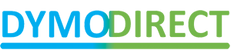Brother
Brother QL-700 Professional Label Printer
- SKU:
- 7023271
- Availability:
- Usually ships in 2-3 days
- Shipping:
- Calculated at Checkout
Description
Introducing the QL-700 Professional Label Printer, the fastest, easiest and cheapest way to print professional looking labels.
Brother’s fastest label printer of up to 93 labels/min will ensure you’re always one step ahead, whatever your business.
Features new Plug and Print capability and pre-designed labels in Label Collection feature. Prints diecut labels or continuous length banners with the built-in automatic cutter for quick and professional results.
The easy to use drop-in rolls with built-in spools ensure simple change of rolls and no misaligned/ wasted labels with automatic label detection technology, for perfectly printed labels all the time.
By connecting straight to your PC/Mac, the QL-700 with built-in durable automatic cutter you can print high resolution photos, logos and barcodes in one simple step by using the new label creation software provided.
You can now create professional looking mailing labels, CD labels, file folder labels as well as durable Continuous Length labels to make banners and signs for whatever task, however big or small.
There is no wastage of labels as you would have with partially printed label sheets, because you only print as many as you need. And with the fastest print speed available in its class, you can print up to 68 labels per minute^ and finish your job in no time.
Prints Continuous Length tape and Die-Cut Labels totally unique in the labelling market, the new QL-700 prints die-cut labels in nine popular sizes as well as Continuous Length labels!
Print labels as big or as small as you want with the one roll of Continuous Length tape, you can make mailing labels, shipping labels as well as banners and signs. Now that's versatility. User-friendly features
Printing labels is as easy as 'Highlight, Click and Print'. Or you can get creative and design your own labels by using the label design software provided.